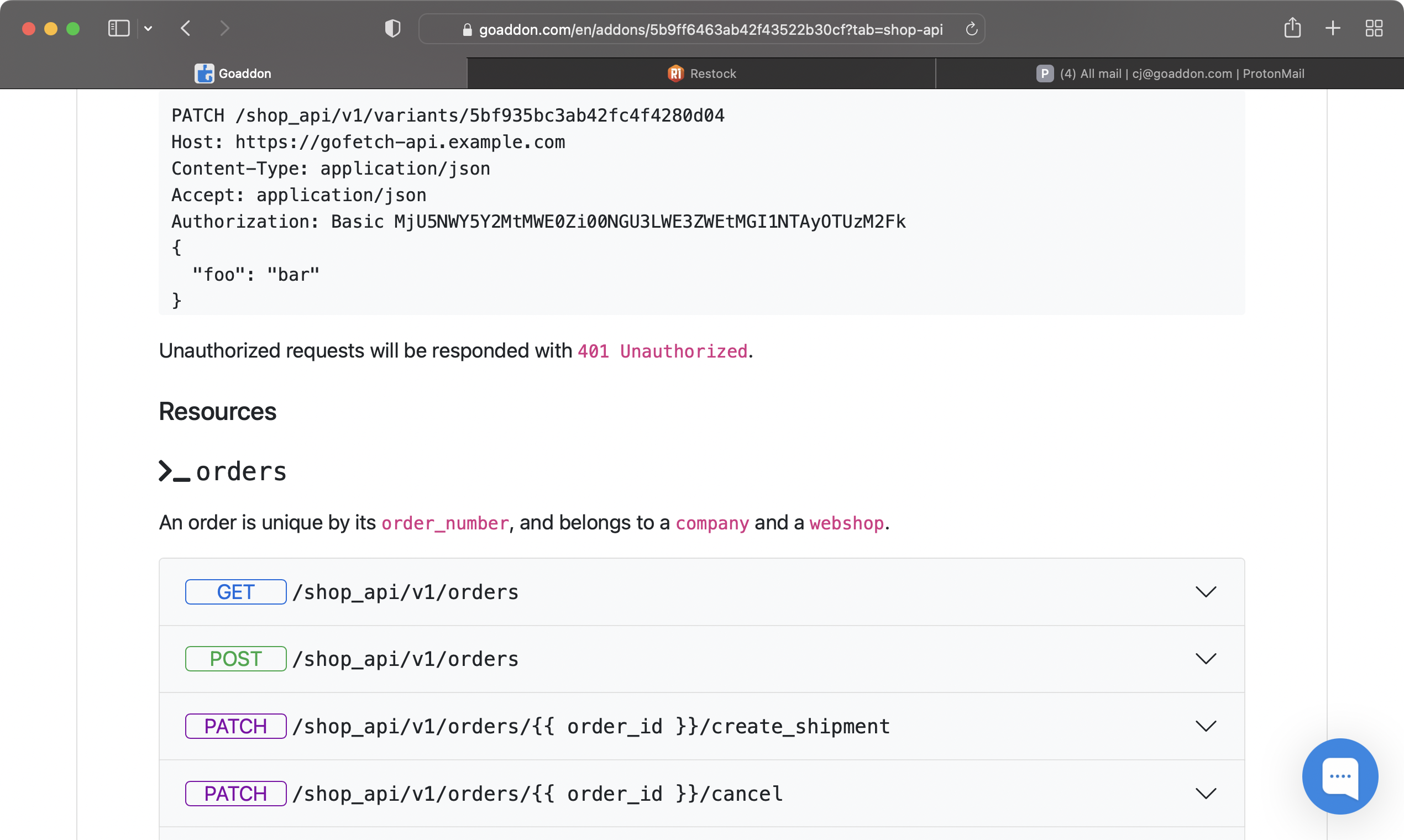Tour 1/18
|
|
1/18
|
So you have an idea for an ecommerce app.
For example an app that helps online shops automate the purchasing of goods from their suppliers.
We can help. A lot! 🚀🚀🌕
So go ahead and start your project.
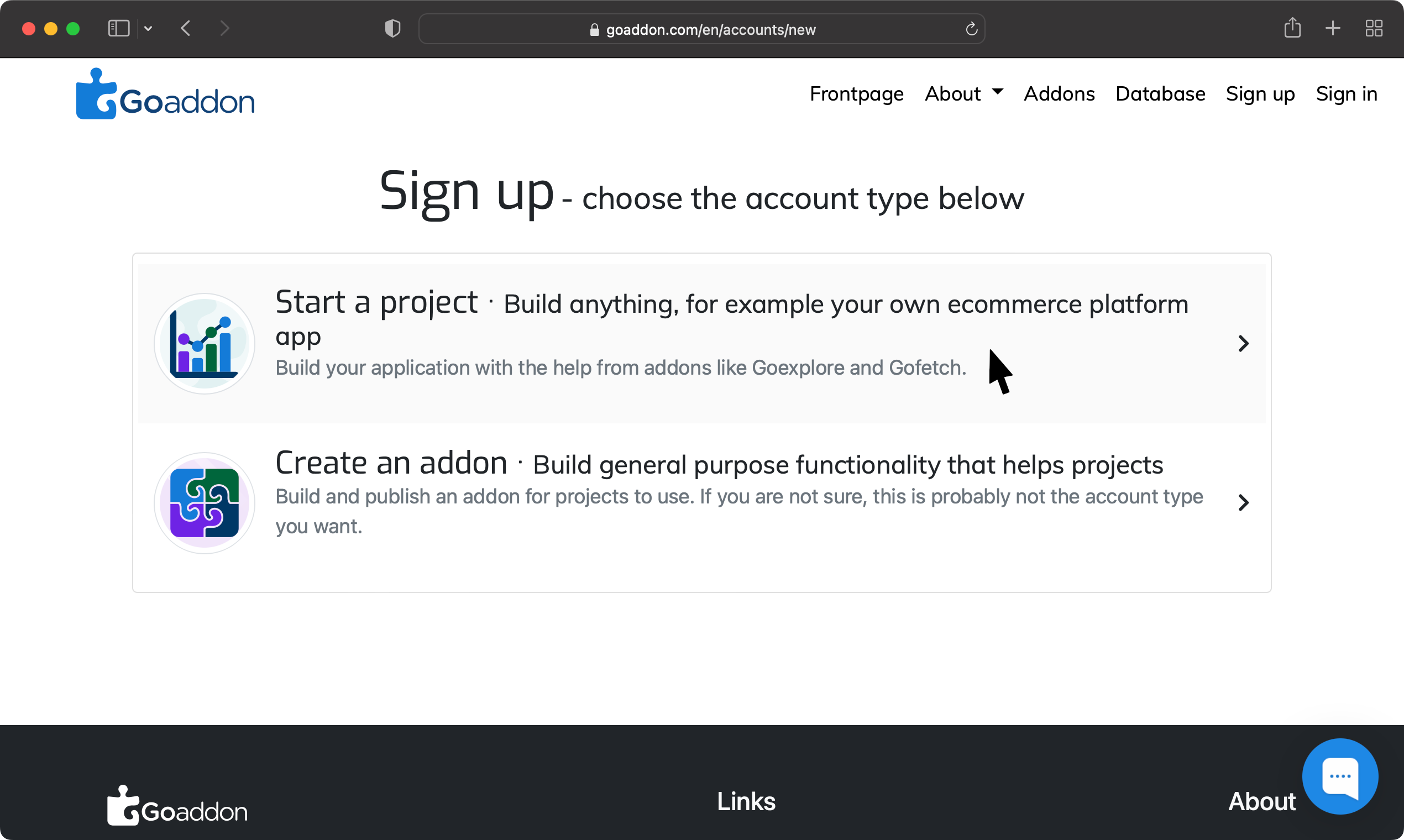
Tour 2/18
|
|
2/18
|
In the following example, your project is called Restock One.
Go ahead and create your Goaddon account.
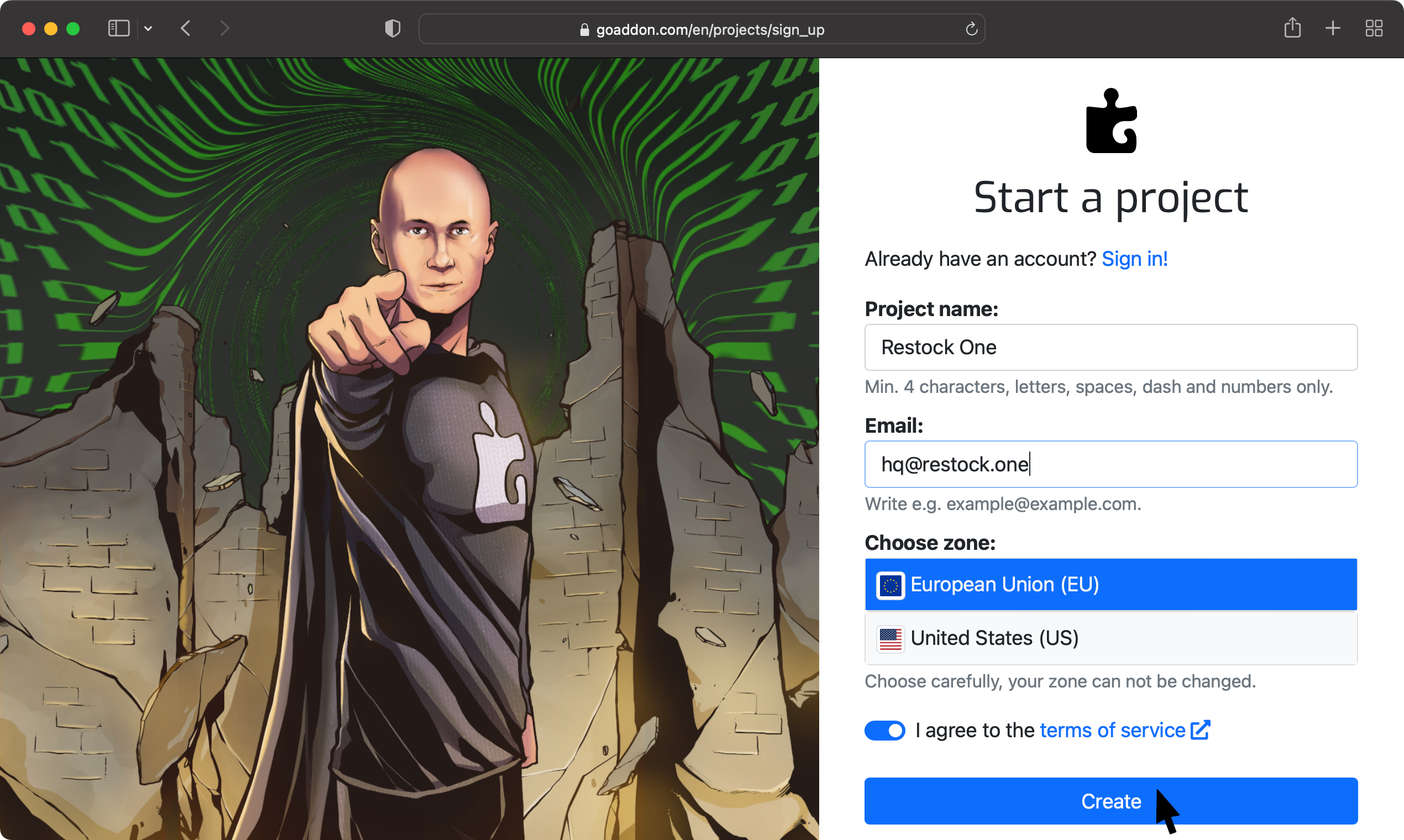
Tour 3/18
|
|
3/18
|
Your app is going to need data storage, so let's create your database .
Data exchanged between you and online shops will soon be stored in it.
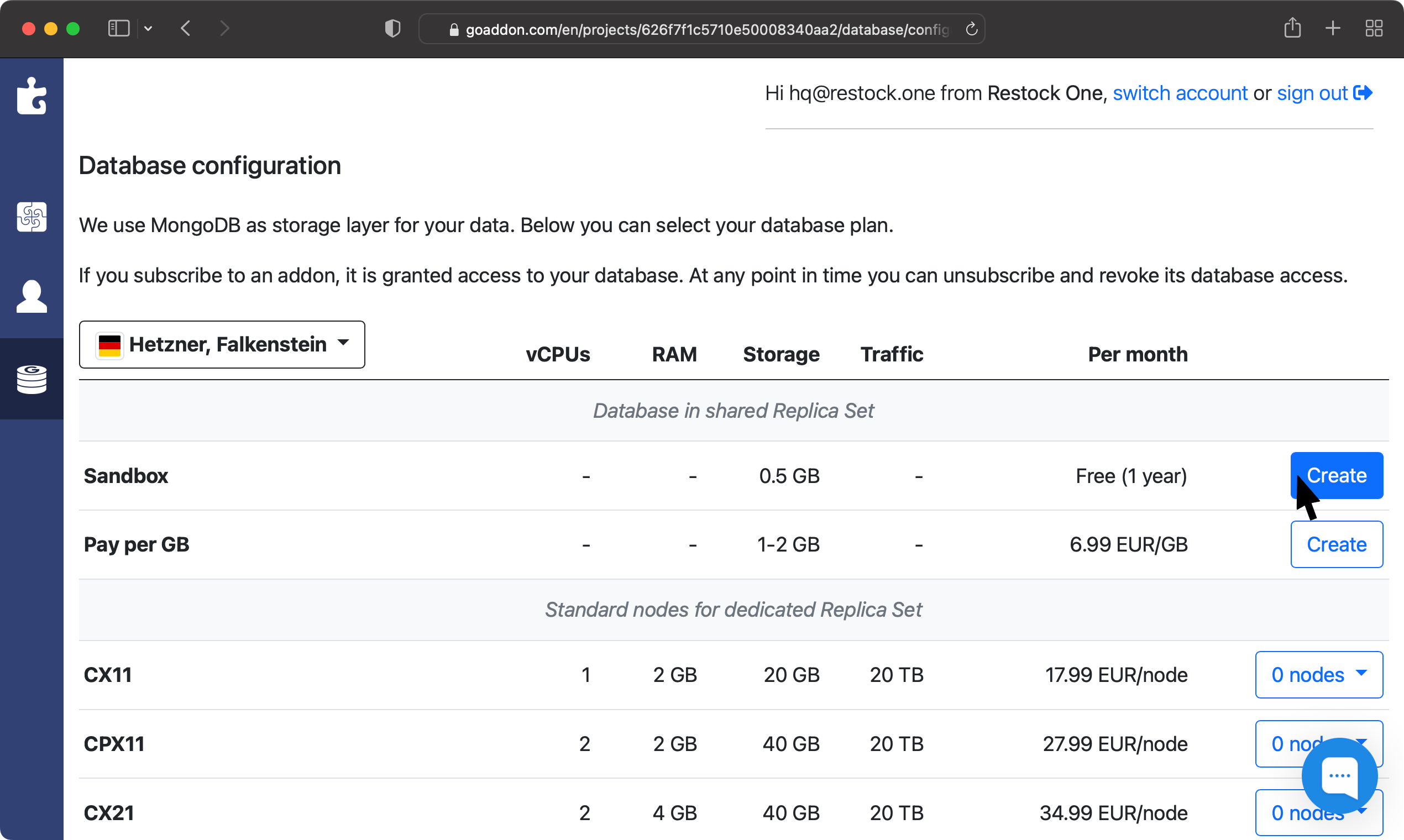
Tour 4/18
|
|
4/18
|
If your app is web-based, you need a website. So take a shortcut that subscribes you to the Goexplore addon, as well as Gofetch , an addon that enables the integration with online shops.
You are not required to use one of Goaddon's website technologies, you can bring your own website. In which case you should only subscribe to Gofetch.
Alternatively, if you don't have your own website and don't want to build one yourself through Goexplore you can choose the other shortcut, where the Go2us addon provides you access to developers that can build your app.
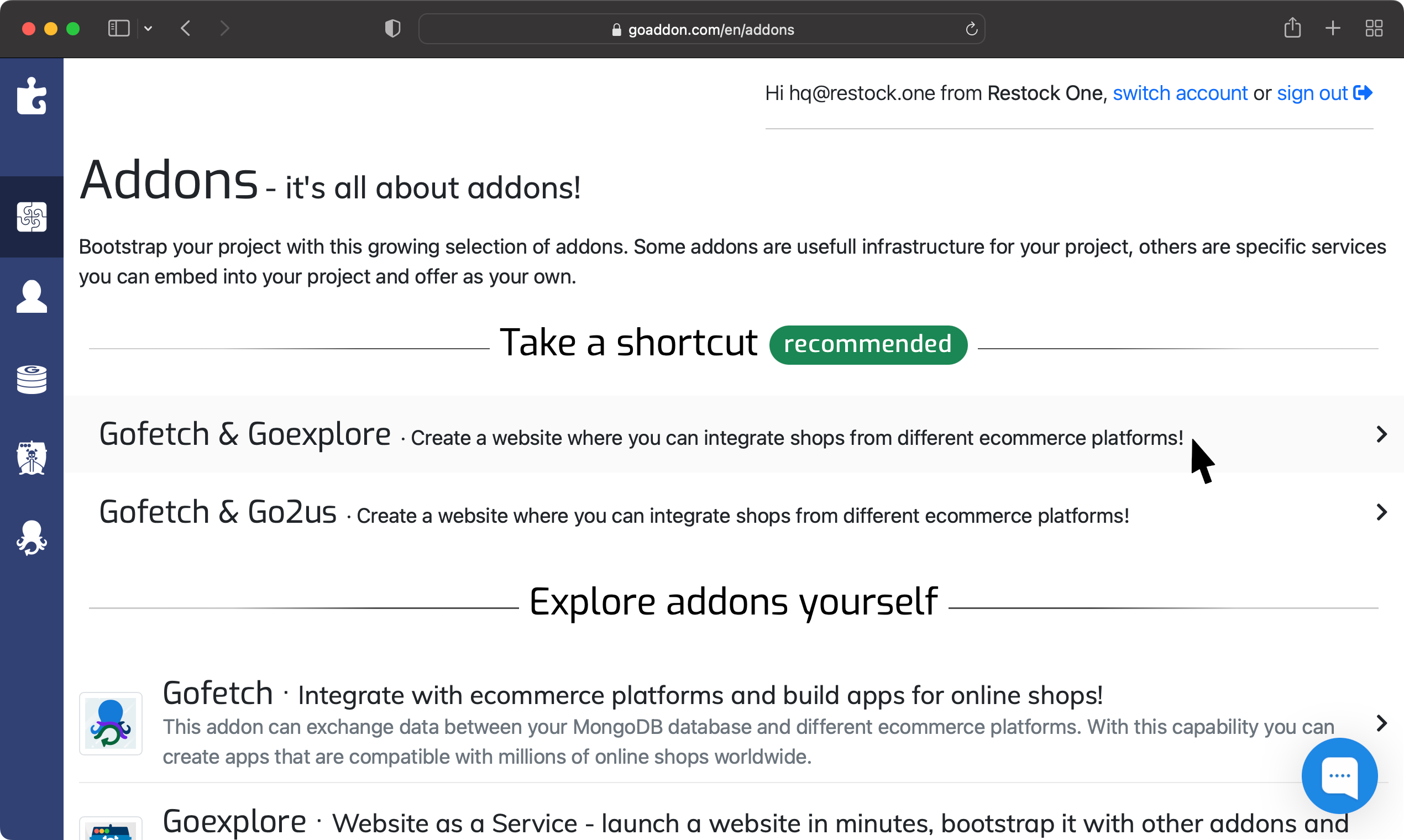
Tour 5/18
|
|
5/18
|
Once you have subscribed, register a subdomain that you own, so Goexplore can serve your new website through it.
In this example you own restock.one .
Also choose the ecommerce platforms that your app should be able to support, then apply the shortcut.
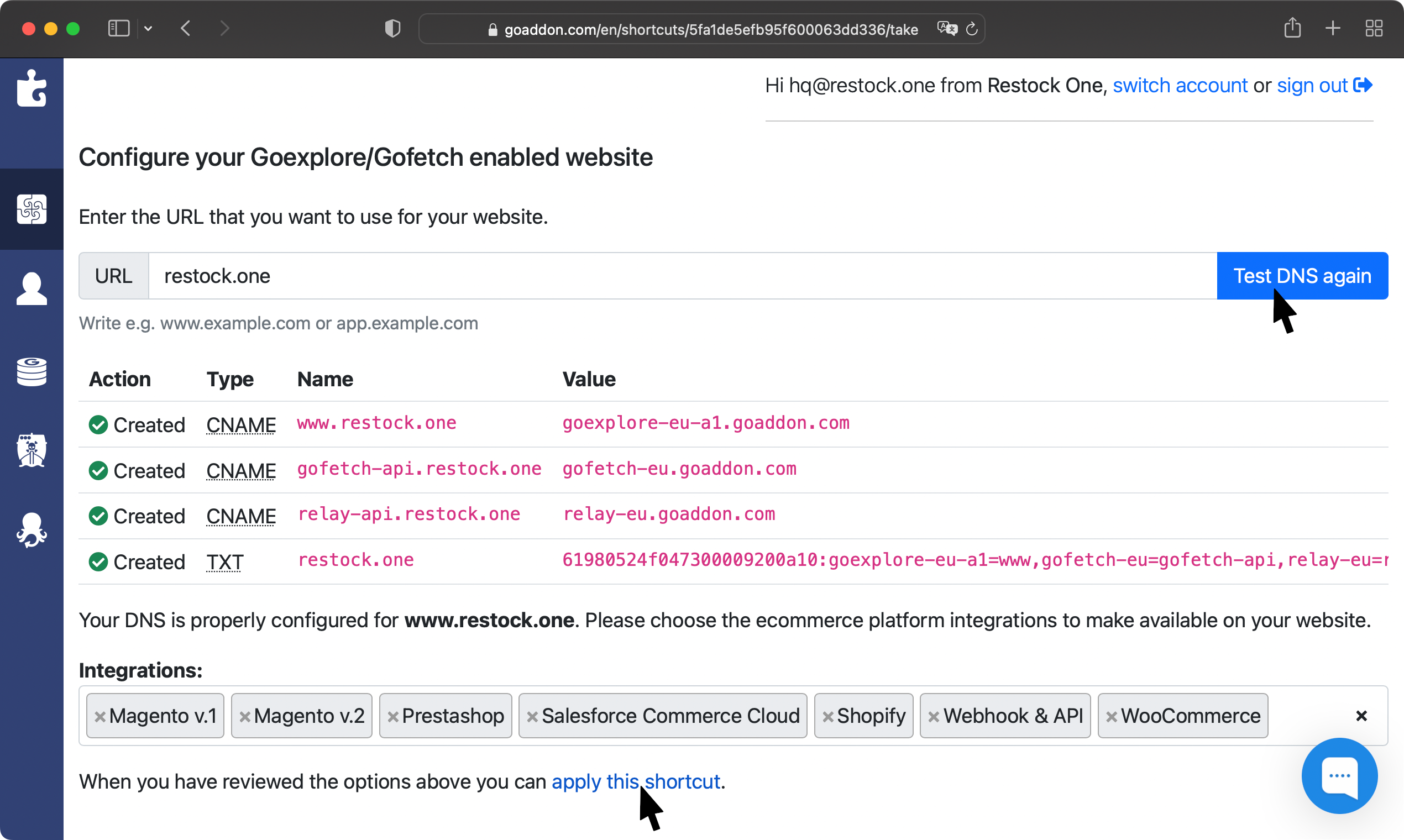
Tour 6/18
|
|
6/18
|
Open another tab and check your new app , where any merchant can now sign their shop up for an account.
While this app is hosted by the Goexplore addon, the Gofetch interface you see here can be embedded into any website technology.
Rumors travel fast, so the first merchant has already arrived! 💰💵🤑
It seems they are using Shopify.
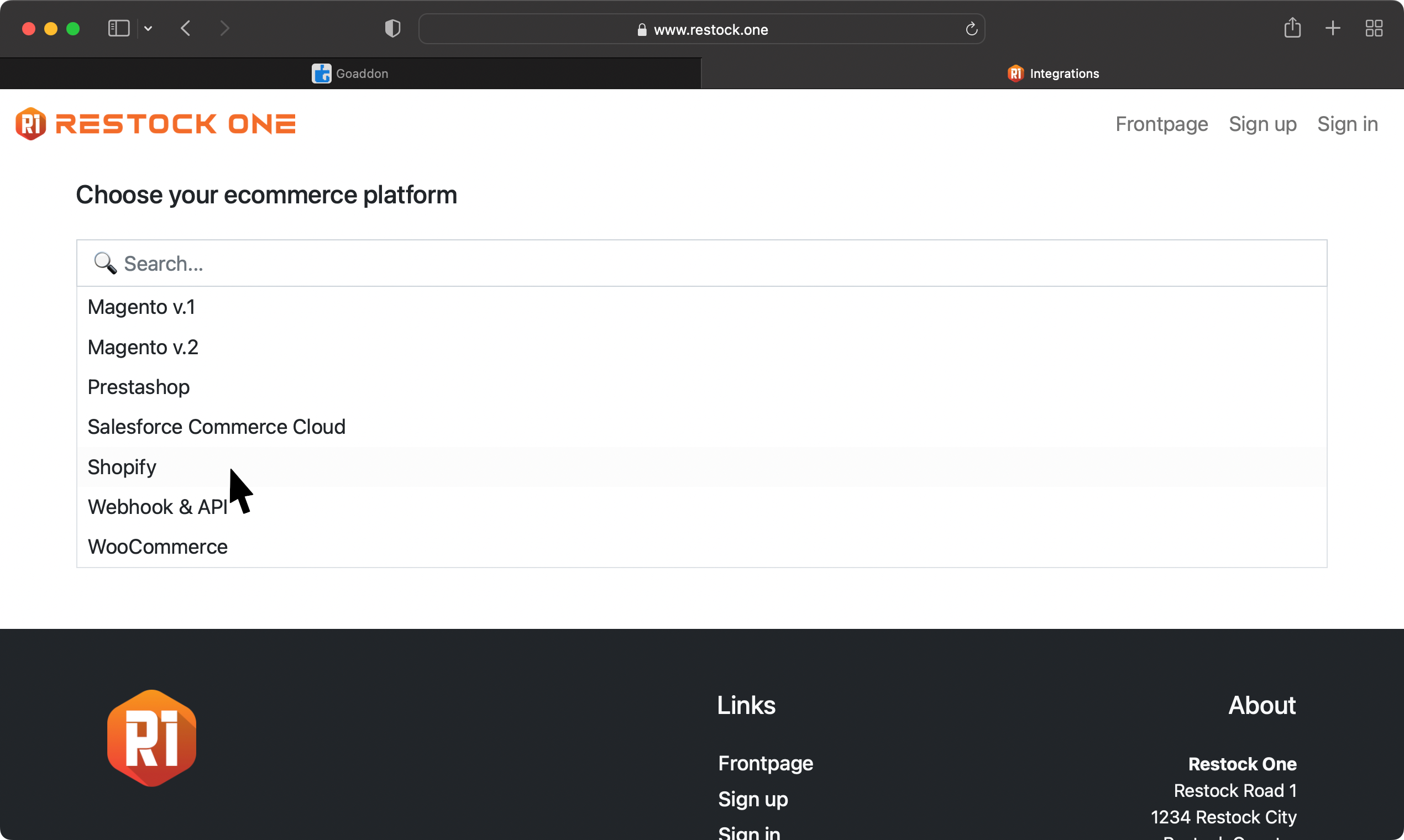
Tour 7/18
|
|
7/18
|
In this example, the shop amysoutlet.com wants to sign up.
The integration process is different for each ecommerce platform, but don't worry. Gofetch is on top of it.
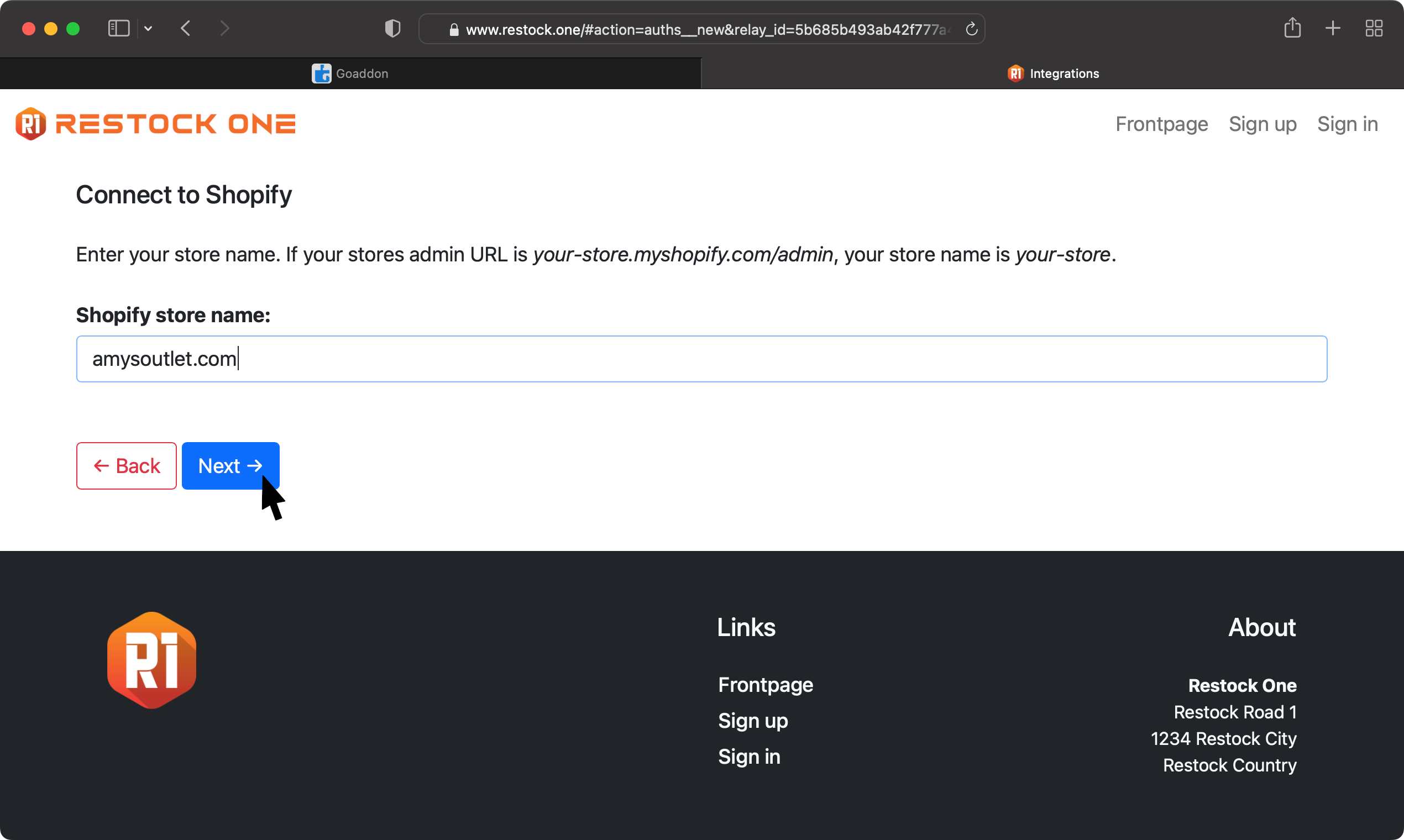
Tour 8/18
|
|
8/18
|
Once Gofetch has tested and verified that an integration with the shop is possible, the merchant is required to sign up for a Restock One account.
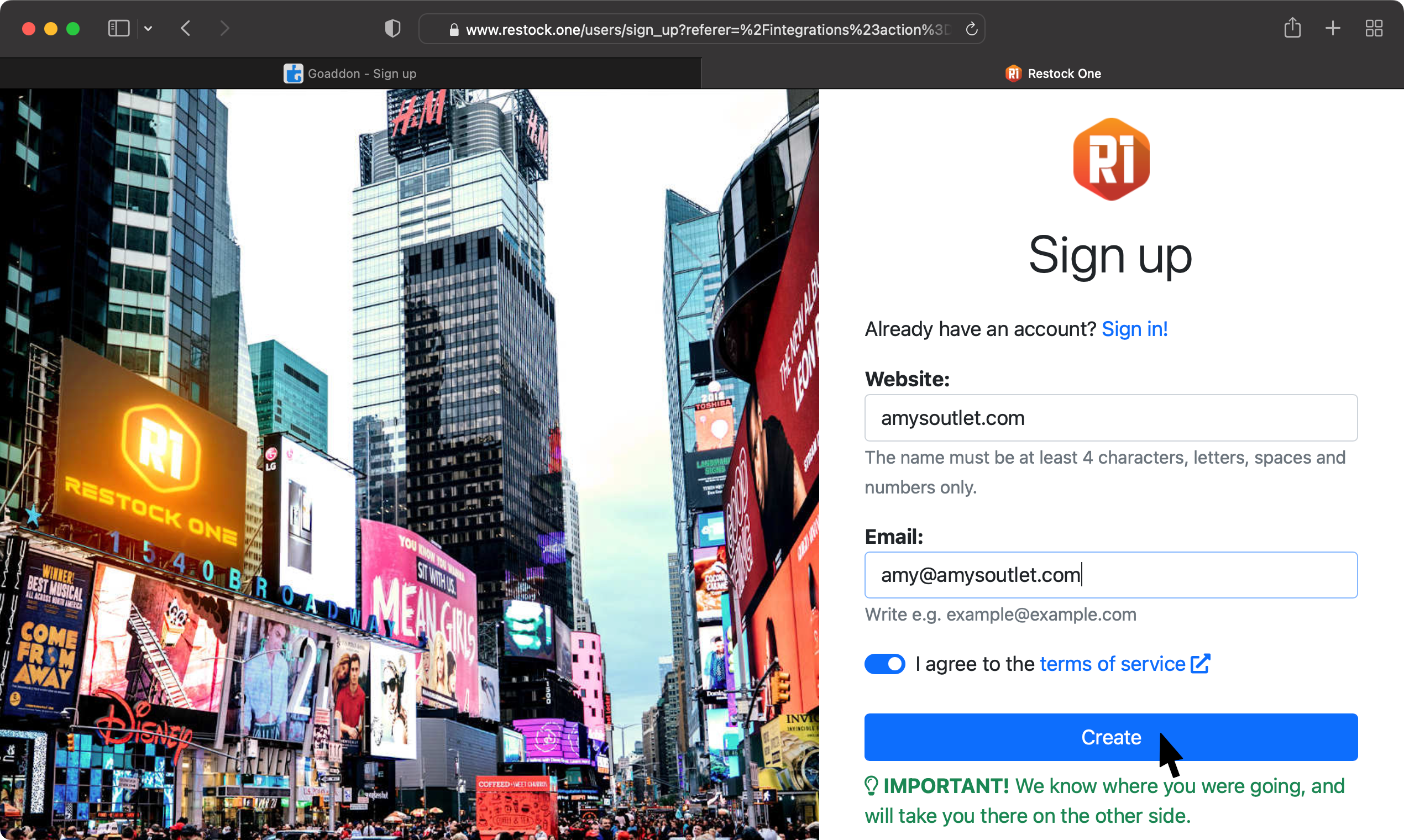
Tour 9/18
|
|
9/18
|
Once the merchant has signed up, Gofetch begins transferring their products into the database you created earlier.
And regardless which ecommerce platform the data originates from, it will have a standardised structure in your database.
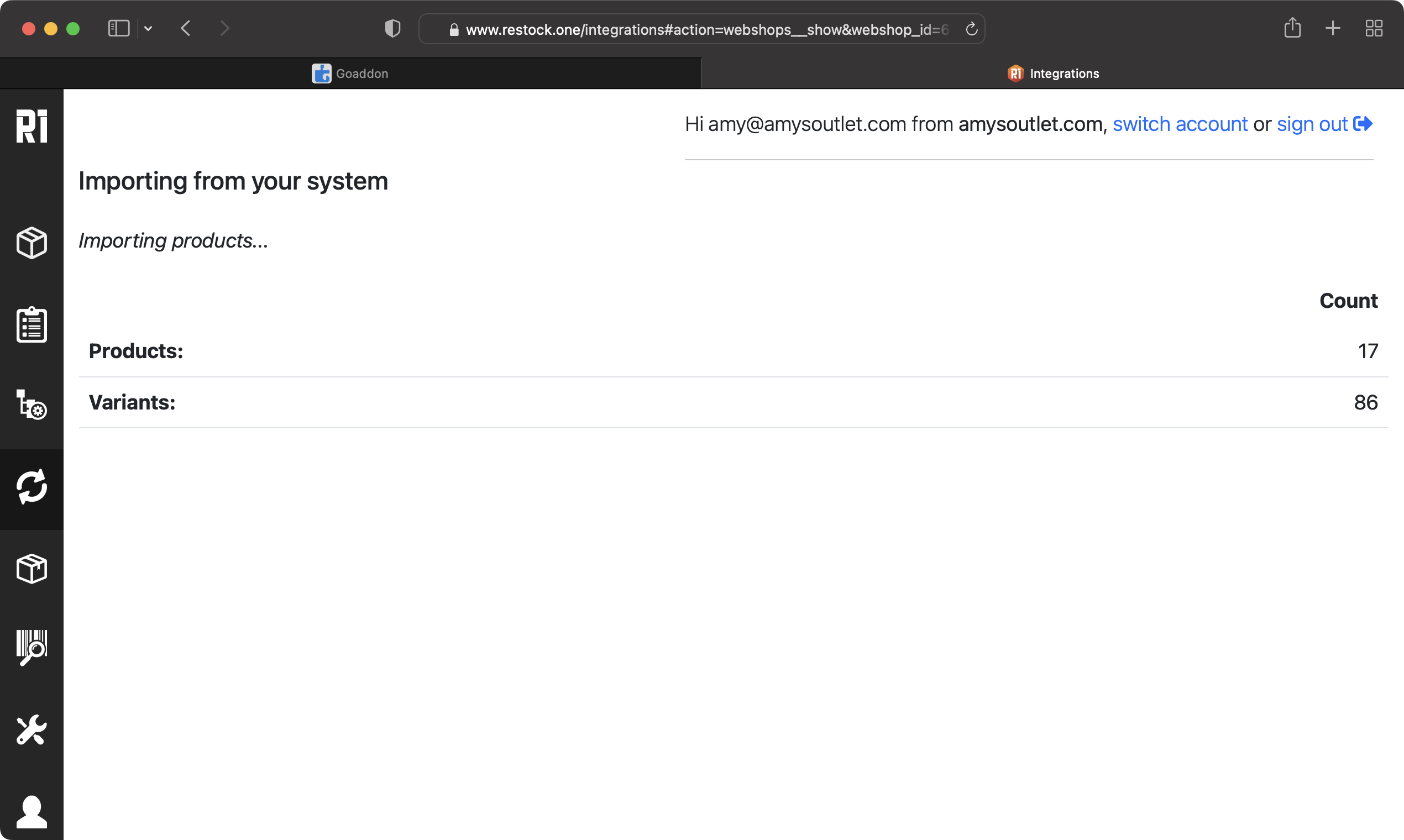
Tour 10/18
|
|
10/18
|
Gofetch also transfers the latest orders of amysoutlet.com from Shopify to your database.
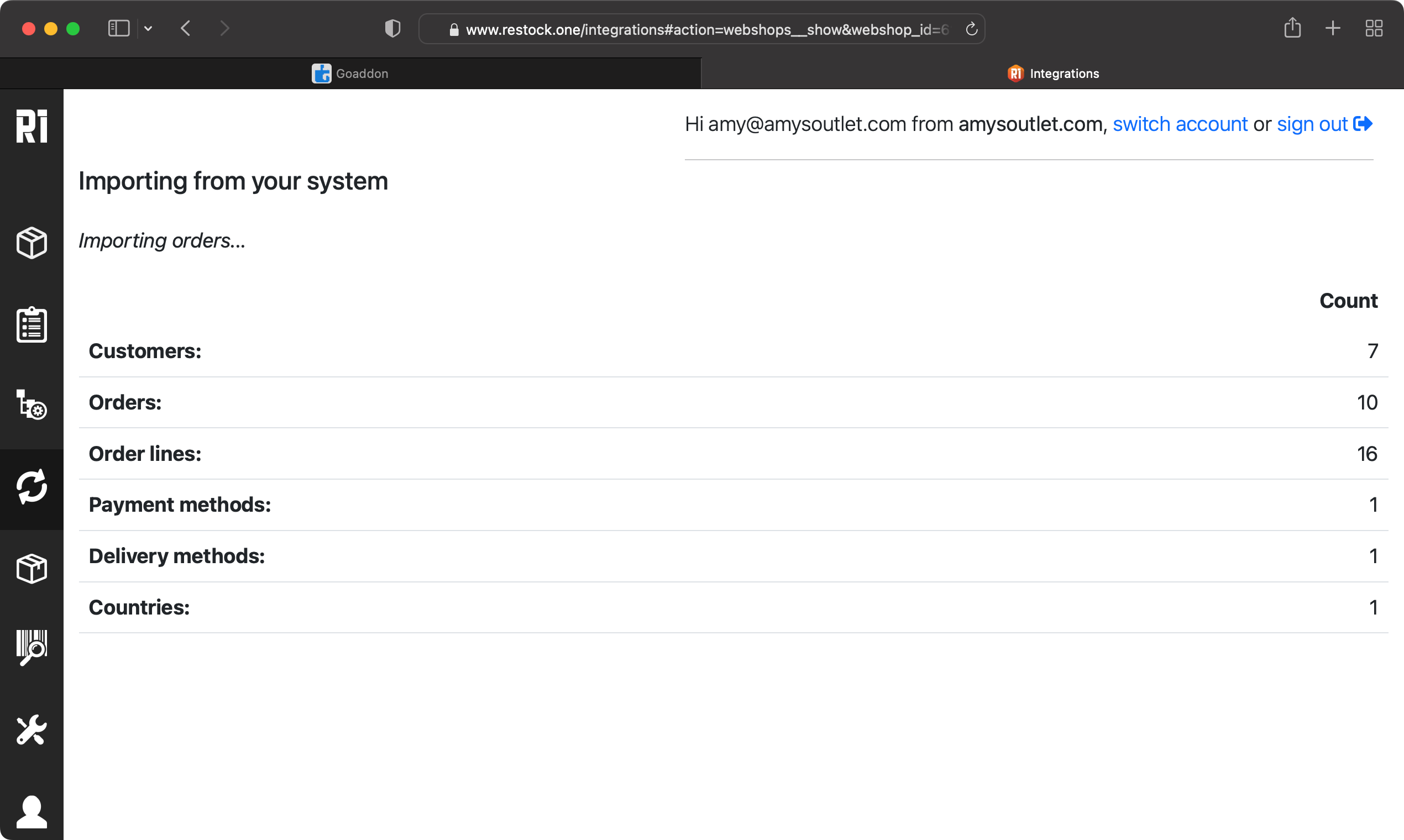
Tour 11/18
|
|
11/18
|
The merchant is then redirected back to the Gofetch interface, but this time they are viewing it from within their new Restock One account.
Even though you haven't yet begun working on your app, it already has a few useful pages. Courtesy of Goexplore.
One of these pages lists all products that was transferred from amysoutlet.com.
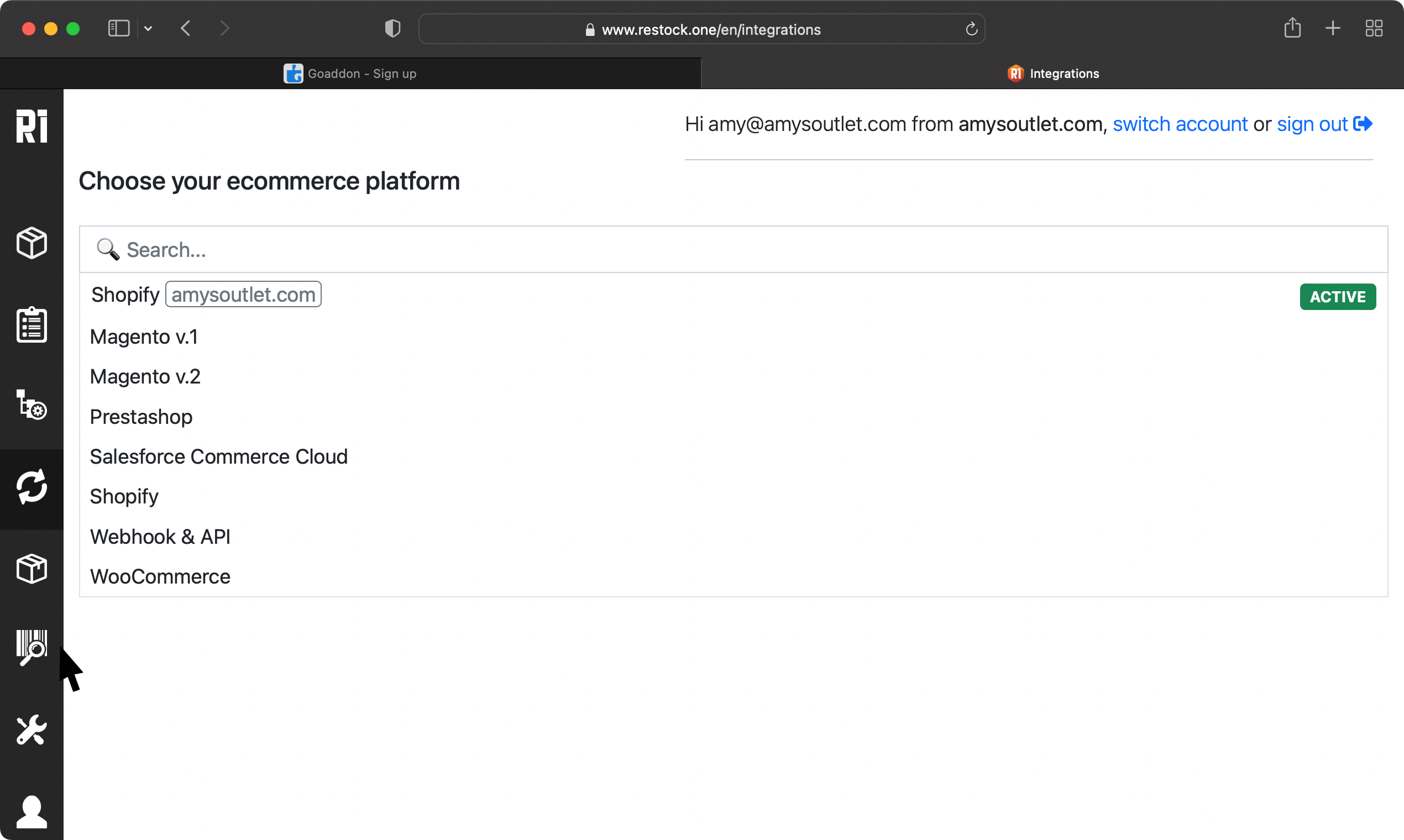
Tour 12/18
|
|
12/18
|
From now on, Gofetch will make sure that new products are synchronised with your database as soon as they are created or updated.
Let's also check the latest orders from amysoutlet.com.
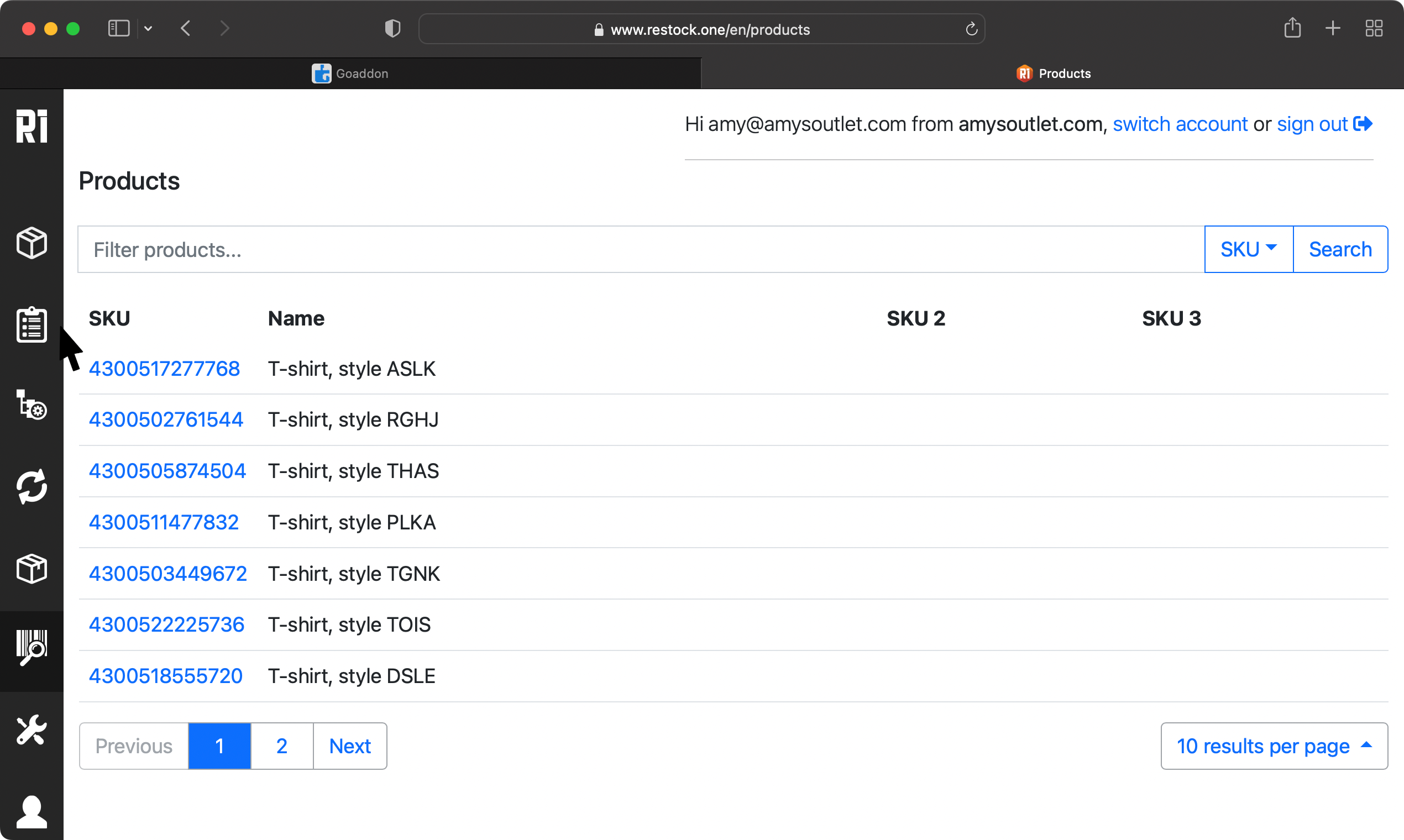
Tour 13/18
|
|
13/18
|
Whenever an order is created or updated, Gofetch will make sure that this is immediately reflected in your database.
Let's check one of the orders.
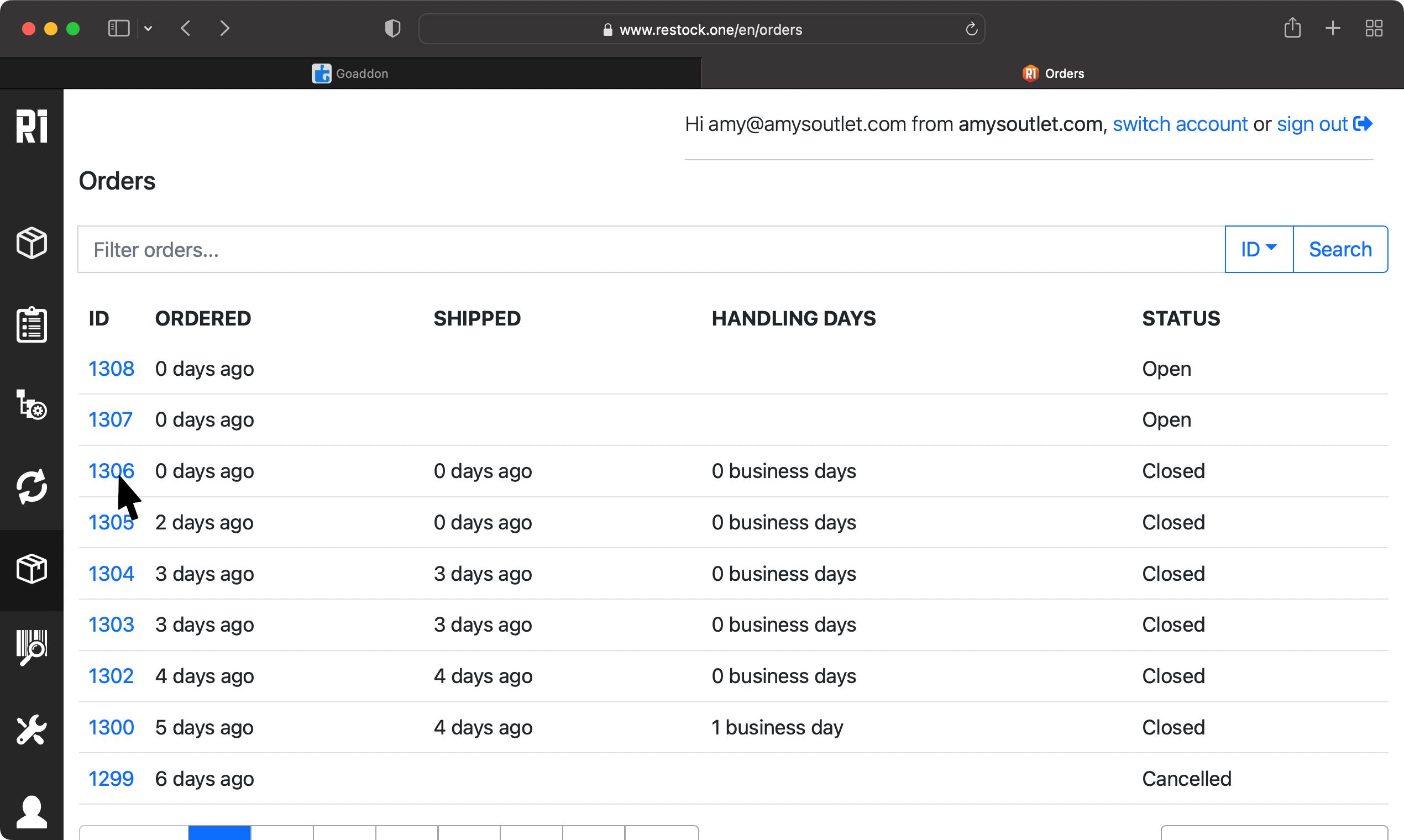
Tour 14/18
|
|
14/18
|
Getting your app up and running requires nothing more than what you've seen in the previous screenshots! 🍾🥂
What comes next is up to you!
Your database has all the informations you are going to need in order to start building functionality into your app.
So let's fast forward a few days. You have worked hard, now let's check the result of your work.
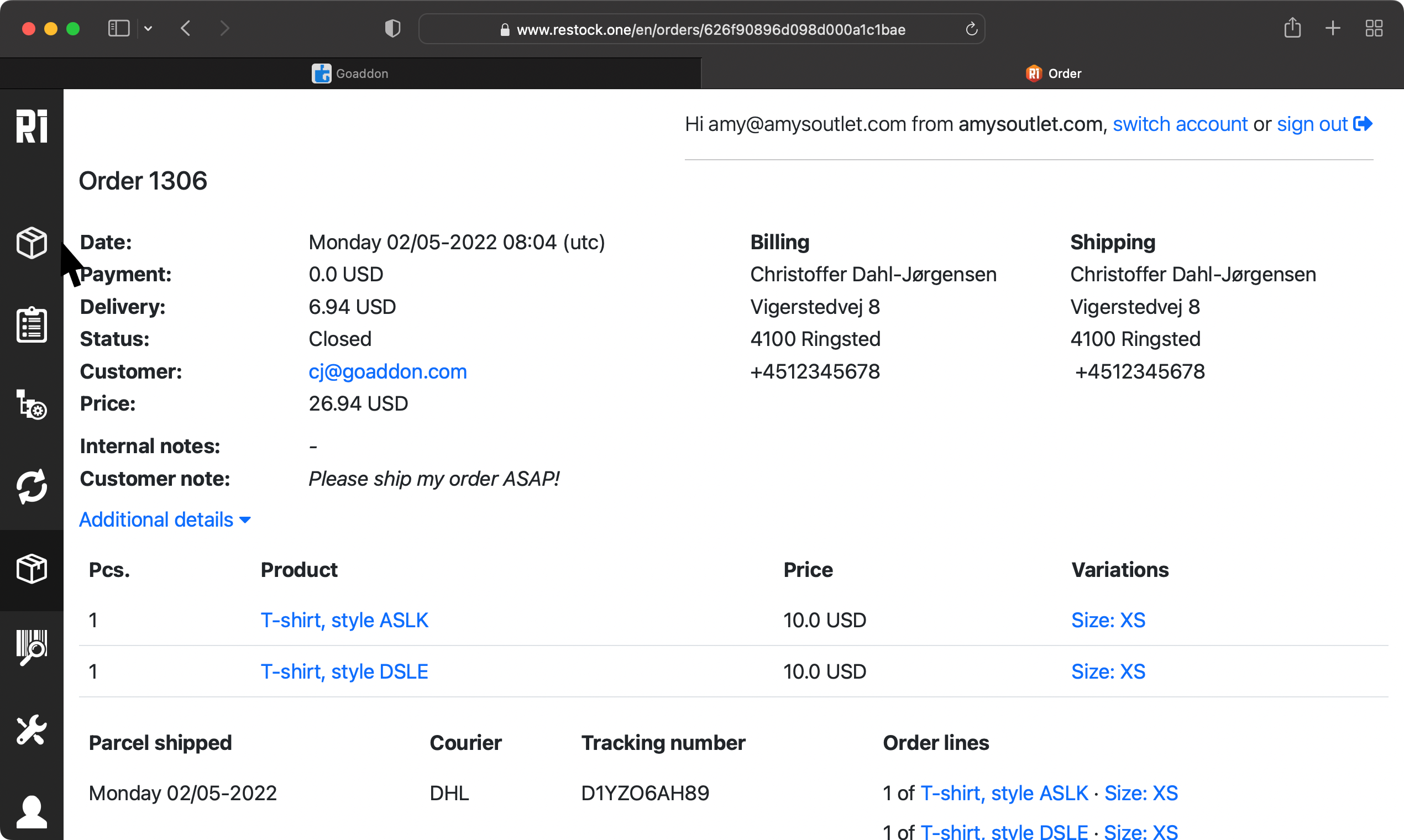
Tour 15/18
|
|
15/18
|
Looks interesting. Seems your app is now ready to fulfil its purpose: To collect inventory lists from the suppliers of a merchant.
Then map supplier products with products from the shop.
And finally identify products in the shop that are out of stock, and purchase them from the suppliers.
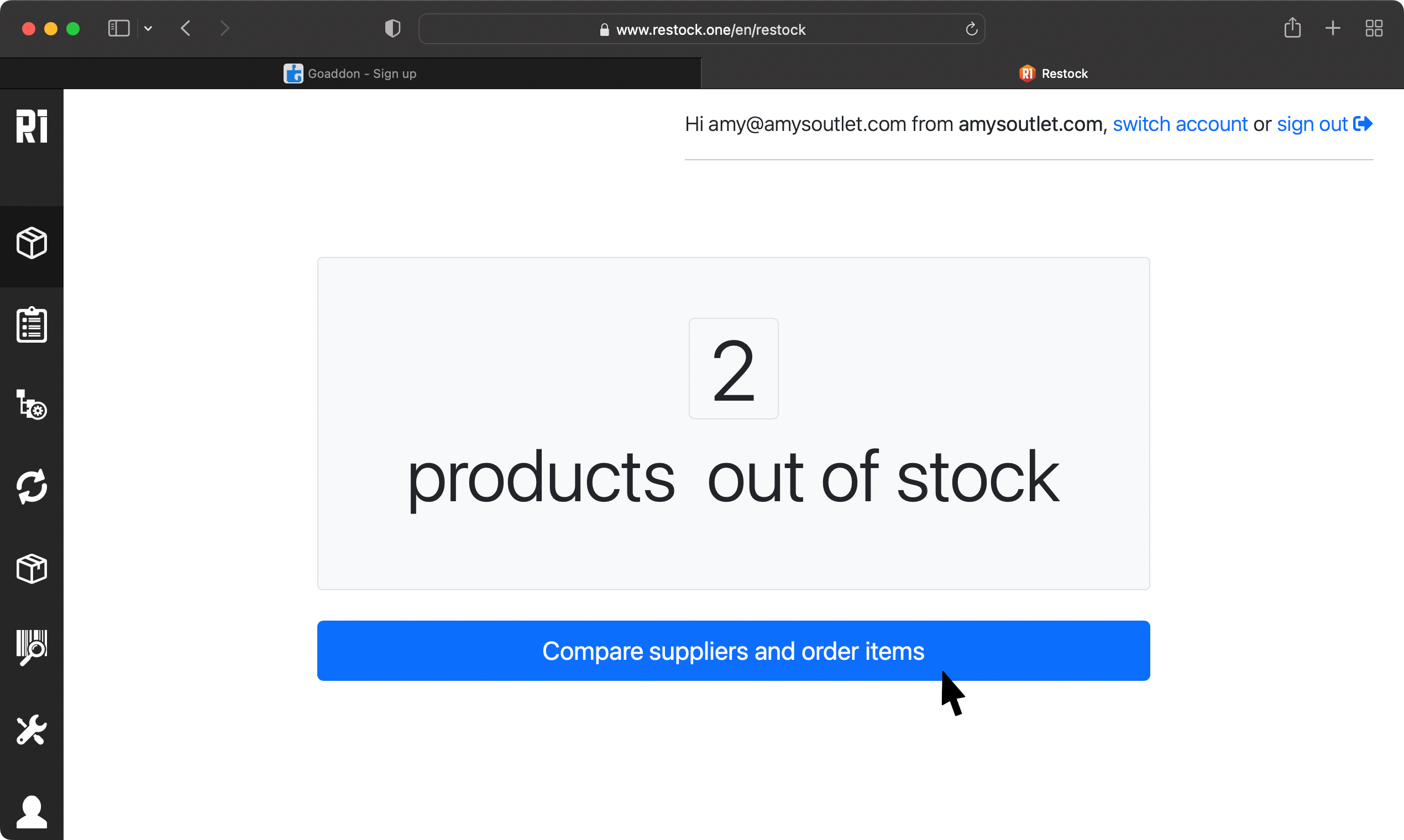
Tour 16/18
|
|
16/18
|
Once activated the app can make the necessary purchases from the cheapest suppliers.
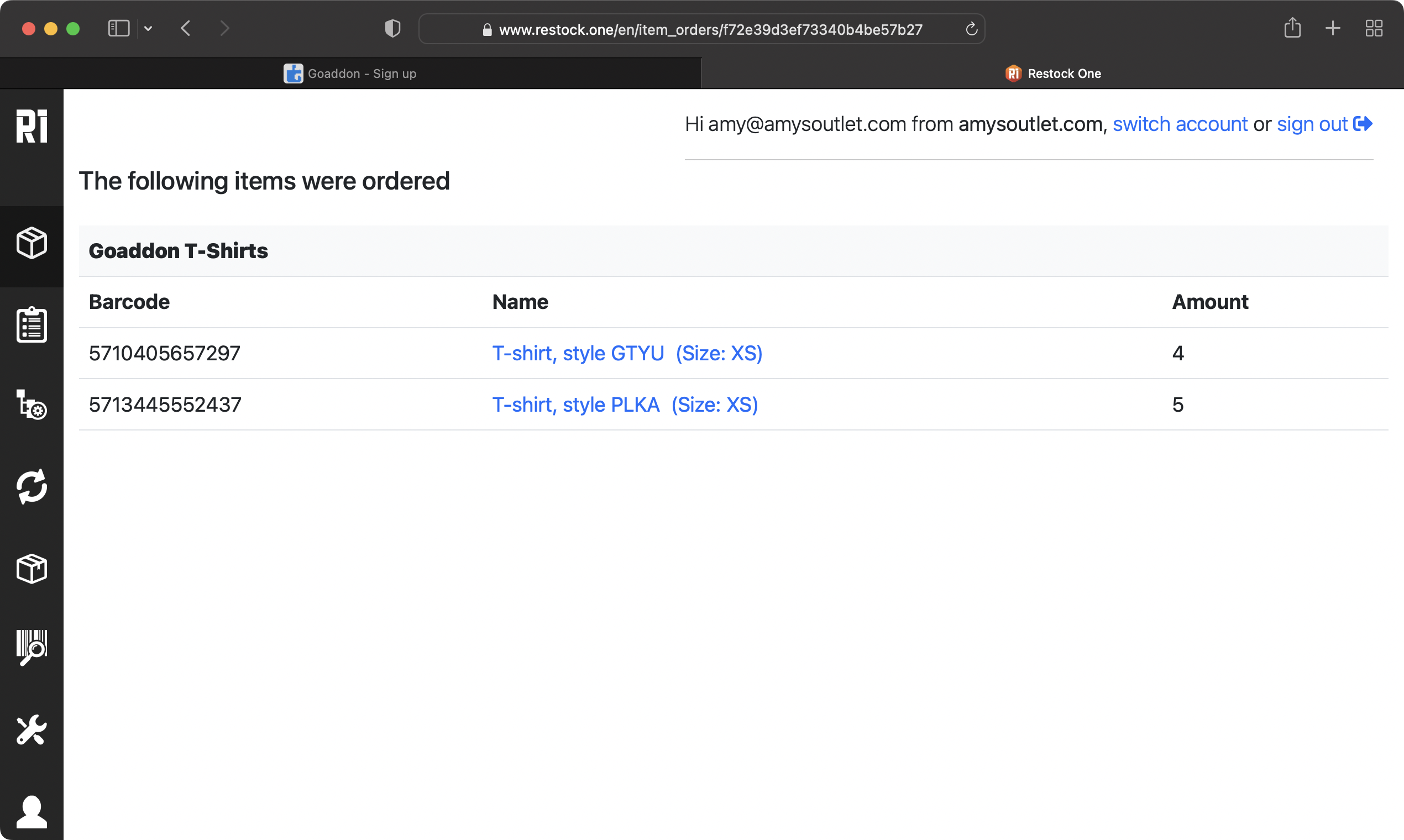
Tour 17/18
|
|
17/18
|
How exactly the app interacts with suppliers depends on you as an app developer, but in this example the supplier receives an email.
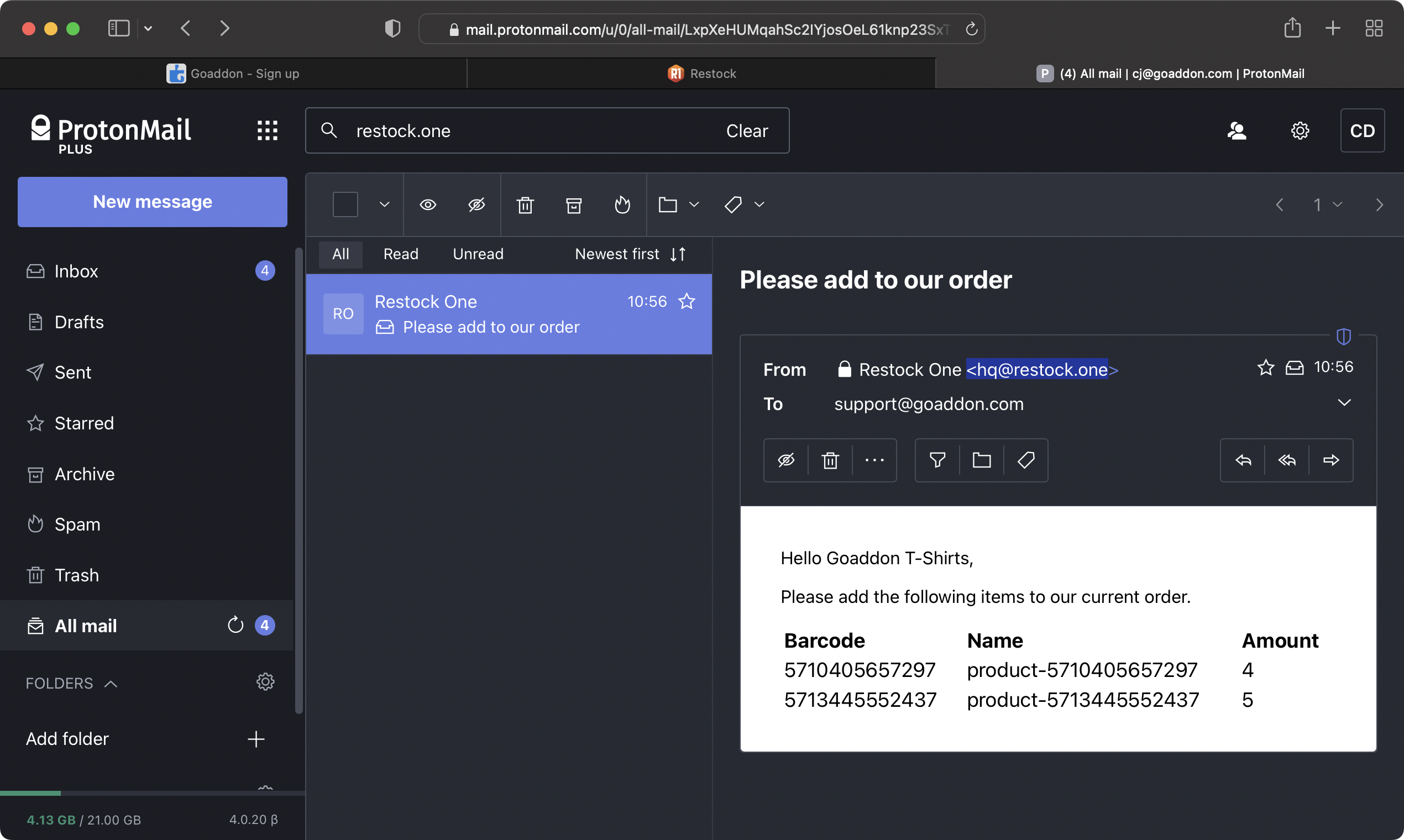
Tour 18/18
|
|
18/18
|
These screenshots have focused on the initial process of getting data. But Gofetch also enables you to write data back to the shop through the Gofetch Shop API .
Through this API you can create and update products in the shop, or you can create and process orders.
If you think you can handle these new great powers, get out there and build the next big 🦄 app! Check our project ideas to get inspired! ⚡💡